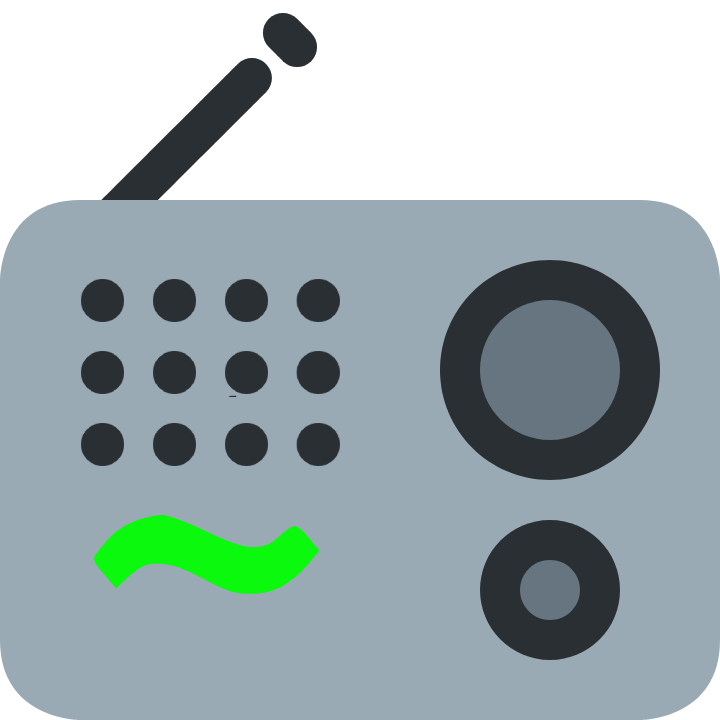 tilderadio.org
tilderadio.org
how to stream
- Server:
- azuracast.tilderadio.org
- Port:
- 8005
- Mount Name:
- /
Setup info for most streaming clients is available on the azuracast wiki
if you're having trouble, try setting your software to broadcast 128kbps mp3
pulseaudio wizardry
# Setup virtual null sink & two loopbacks
pulseaudio -k
pactl load-module module-null-sink sink_name=v1 sink_properties=device.description="v1"
pactl load-module module-loopback sink=v1
pactl load-module module-loopback sink=v1
# Run pavucontrol
pavucontrol &
# Configure
Playback:
Loopbacks => v1
Applications => Headset stereo device
Recording:
Butt => Monitor of v1
Loopback 1 => Headset stereo device
Loopback 2 => Monitor of input device
All volume sliders to 100%
the test stream is available on port 8015 and you can listen to it here or here as ogg